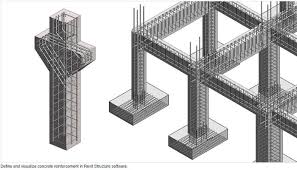Revit Structure Diploma 70 hrs
- Section 1: Revit Essentials (40 hrs)
- Chapter 1: Getting Started
- BIM Introduction
- How Revit fits into BIM
- Revit Concepts
- Revit User Interface
- Project Browser
- Properties Palette
- Manage Places & Template Location
- Start New Project
- Control in Units & Snap Settings
- Customize Keyboard shortcuts
- Manage Windows
- Saving and Closing File
- Understand Families
- Datum Elements
- Create Levels
- Modify Levels
- Create Grids
- Modify Grids & Multi-segment Grids
- Extents of Levels & Grids
- Chapter 2: Modify & Selection Tools
- Selection tools
- Filter Selection
- Save Selection sets
- Copy, Move & Rotate Objects
- Create Arrays
- Scale & Mirror
- Using Clipboard
- Split & Trim
- Offset, Pin & Delete
- Create Similar & Match type properties
- Cut & Join Geometry
- Measure Vs. Dimensioning
- Understand Element IDs
- Review Warnings
- Chapter 3: Modeling
- Understand Structural Elements
- Manage Structural Settings
- Create Structural Columns & Properties
- Create Structural Walls & Properties
- Create Structural Foundations & Properties
- Create Structural Framings & Properties
- Create Structural Floors & Properties
- Create Beam System & Properties
- Create Braces & Properties
- Create Trusses & Properties
- Create Openings & Properties
- Create Structural Connection & Properties
- Chapter 4: Project Workflow(From 2D to BIM)
- Visibility & Graphics
- Link CAD & Import CAD
- Modeling Steps (Workshop)
- Chapter 5: Schedules
- Work with Schedules
- Create Schedules & Specify Fields
- Add Calculated Parameter
- Combine Parameters in Schedules
- Filter Schedules
- Sort & Group in Schedules
- Formatting Schedules
- Calculate Totals, Minimum & Maximum
- Add Conditional Formatting
- Adjust Schedule titles
- Schedules Appearance
- Use Key Schedules
- Schedule View Template
- Place Schedules on Sheet
- Images with Schedules
- Import & Export Schedules
- Chapter 6: Annotations
- Understand Annotations
- Temporary & Permanent Dimensions
- Place Dimensions
- Modify Dimensions Graphics & Text
- Create & Modify Dimension Styles
- Lock Dimensions to Create Constraints
- Lock Alignments to Create Constraints
- Use EQ Constraint
- Reveal constraints
- Spot Elevations
- Spot Coordinates
- Understand Tags
- Place & Edit in Tag Family
- Create Calculated Value in Tag
- Create Text & Properties
- Create & Modify Keynotes
- Create Keynote Legend
- Create & Manage Arrowheads
- Place Symbols
- Create Detail Line
- Load & Place Detail Component
- Place & Create Repeating Details
- Use Linework in Detail Views
- Create Filled Region
- Create Masking Region
- Create 2D Insulation
- Create Detail Group
- Insert Views & 2D Elements from File
- Model Text & Model Line
- Chapter 7: Views
- Visibility & Graphics
- View Control Bar
- Create View Types
- View Direction
- View Range
- View Discipline
- Create, Apply & Assign View Templates
- Understand Object Styles
- Understand Crop Region & Annotation Crop Region
- Filter in Views
- Create Sections
- Create Drafting Views
- Create Callouts
- Create Elevations
- Create Plan region
- Duplicate Views
- Scope Box
- Create Matchline
- Create View Reference
- Create 3D Views
- Section Box & Selection Box
- Create & Manage View List
- Chapter 8: Sheets
- Create Sheets
- Understand Viewports & View-titles
- Sheet List
- Guide Grid
- Manage Sheet Issues & Revisions
- Create Revision Clouds
- Modify Titleblock
- Print in Revit
- Chapter 9: Manage Project
- Project Information
- Manage Project Browser by Parameters
- Transfer Project Standards
- Purge
- Setting Starting View
- Halftone & Underlay Setting
- Line Patterns
- Line Weights
- Fill Patterns
- Work with Materials
- Understand Macros
- Chapter 10: Structural Design Analysis
- Structural Analytical Model
- Analytical Model Vs. DXF
- Adjust Analytical Model
- Modify Structural Analytical Properties
- Visualize Unconnected analytical Nodes
- Verify Member Supports
- Run Analytical Consistency Checks
- Load Case, Natures & Combinations
- Point, Line & Area Loads
- Load Parameters
- Export Analytical Model
- Chapter 11: Reinforcement
- Place Rebar
- Rebar Cover Settings
- Constraint Rebar Placement
- Control Rebar Layout
- Columns Rft
- Foundation Rft
- Beams Rft
- Walls Rft
- Slabs Rft
- Revit Extensions for Rft
- Reinforcement Scheduling
- Chapter 12: Link Revit
- Coordination Workflow
- Insert Link Revit
- Project Base Point & Survey Point
- Manage Links
- Manage Visibility of Links
- Copy & Monitor
- Bind Links
- Schedule & Tag Elements in Revit Links
- Coordination review
- Interference Check
- Workshop (Workflow with Arch Model)
- Section 2: Revit Advanced (30 hrs)
- Chapter 13: Shared Coordinates
- Understand How Site & Location Relate
- Specify Project Location
- Project & Shared Coordinate System
- Relocate Project
- True & Project North
- Mirror Project
- Linking Revit Models
- Reposition Revit Links
- Add Parameters to Linked Revit Models
- Publish Coordinates to Revit Files
- Acquire Coordinates from Revit File
- Link Revit Models by Shared coordinates
- Report Shared Coordinates
- Chapter 14: Parameters
- Understand Parameters
- Create & Modify Project Parameters
- Understand & Create Shared Parameter File
- Create Shared Parameters
- Using Shared Parameters in tags & Schedules
- Understand Global Parameters
- Create Global Parameters
- Associate Global Parameters
- Using Global Parameters as Reporting Parameters
- Chapter 15: Families
- Family Editor Interface
- Family Parameters
- Understand Reference Plans & Lines
- Constrain with Dimensions
- Detail Item Line-Based
- Rft Detail Items
- Create Extrusions
- Create Sweeps
- Create Blends
- Create Voids
- Profile Families
- Basic Formula
- Examples for 3D Families
- Chapter 16: Groups
- Introduction to Groups
- Create Model Groups
- Create Detail Groups
- Manage & Edit Groups
- Exclude elements from Group
- Make parameters vary between Groups
- Convert Groups to Links
- Save & Load Groups
- Chapter 17: Phasing & Design options
- Understand & Manage Phases
- Phase Filters
- Phase Status Graphic Override
- Demolish Elements
- Apply Phases to Schedules
- Understand & ManageDesign Options
- Option Sets
- Phasing with Design Options
- Chapter 18: Worksharing
- Understand Worksharing Concepts
- Enable Worksharing in Revit File
- Create Central File
- Create Local file
- Create Worksets
- Workset Visibility
- Central & Local (Sync)
- Worksharing Display
- Ownership & Borrowing
- Show History
- Rollback Backup
- Detach from Central
- Solving Worksharing Issues