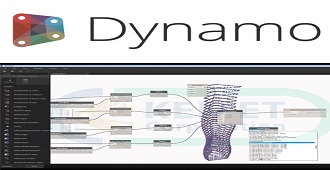Dynamo Content 24 hrs
- Chapter 1: Introduction
- Programming Basics
- Why We Program
- Visual Programming
- Data Types
- BIM Automation
- What is Dynamo
- Installation & Versioning
- Dynamo User Interface
- Nodes
- Design Script Language
- Run First Script
- Programming Basics
- Assignment 01
- Chapter 2: Working with Data
- Generate Lists
- Nested Lists
- Lacing
- Leveling
- Sorting
- Extracting
- Filtering
- Import & Export from & to Excel
- Strings
- Dictionaries
- Image Operations
- Assignment 02
- Chapter 3: Revit Nodes
- Selecting Revit elements
- Element Parameters
- Creating Revit elements
- Get Element location
- Placing families
- Assignment 03
- Chapter 4: Geometry
- Points
- Curves
- Vectors
- Coordinate Systems
- Surfaces
- Solids
- Assignment 04
- Chapter 5: Applications & Workflow
- Algorithmic thinking
- Create elements from Excel
- Numbering & Marking Elements
- Create wall & floor finishes
- Create elements from AutoCAD
- Enhancing Clash Detection process
- Chapter 6: Miscellaneous
- Creating custom node
- Packages
- Using Dynamo player
- Refinery
- Assignment 05